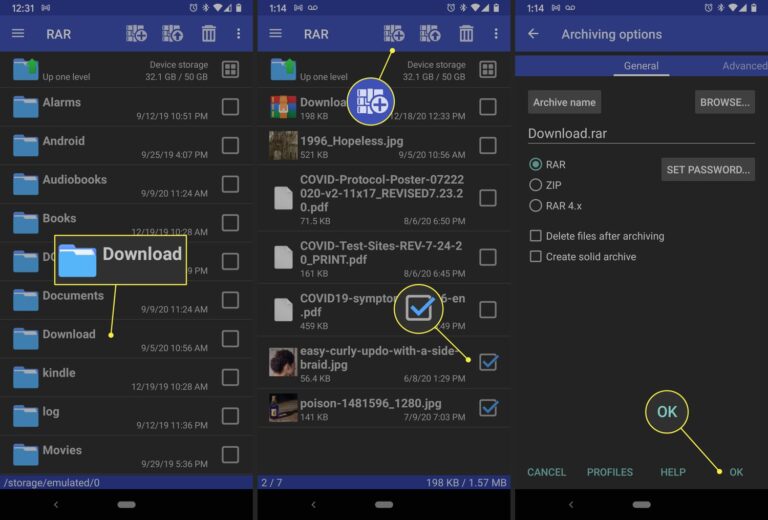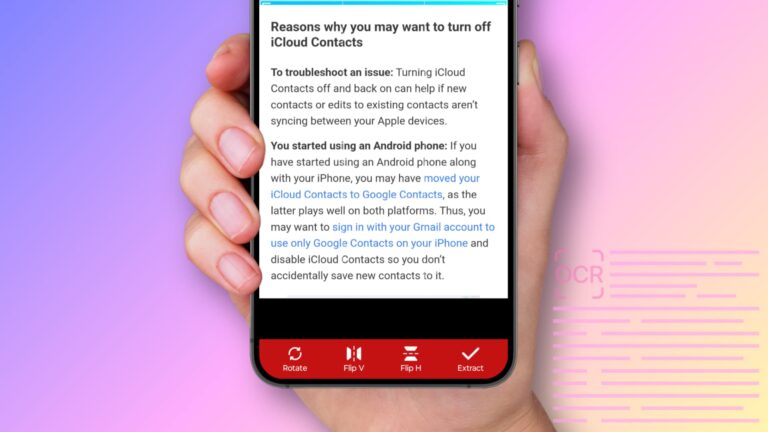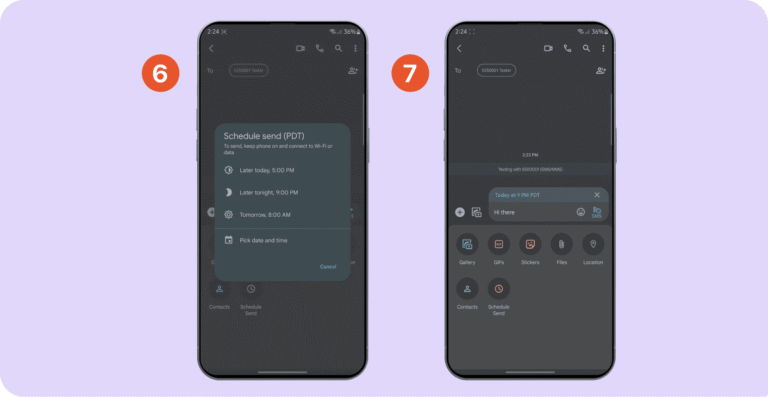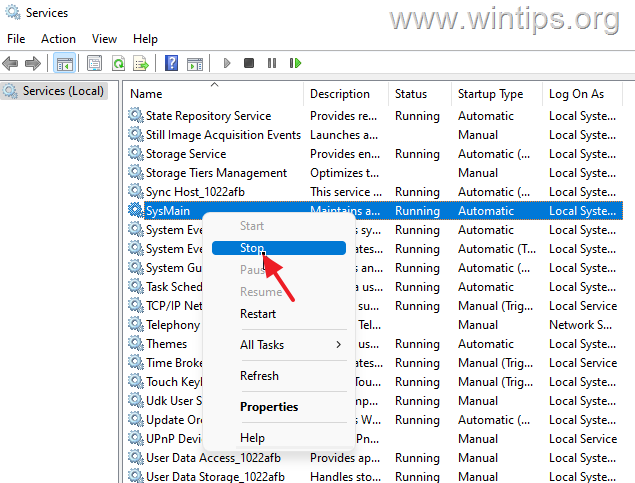How Do I Block Ads on My Android Phone Without Rooting?
How Do I Block Ads on My Android Phone Without Rooting? To block ads on your Android phone without rooting use tools like AdGuard DNS, Blokada, or your browser’s ad-block settings. You can also activate Private DNS (like dns.adguard.com) to block system-wide ads no extra app needed. This guide covers 8 proven methods to stop…