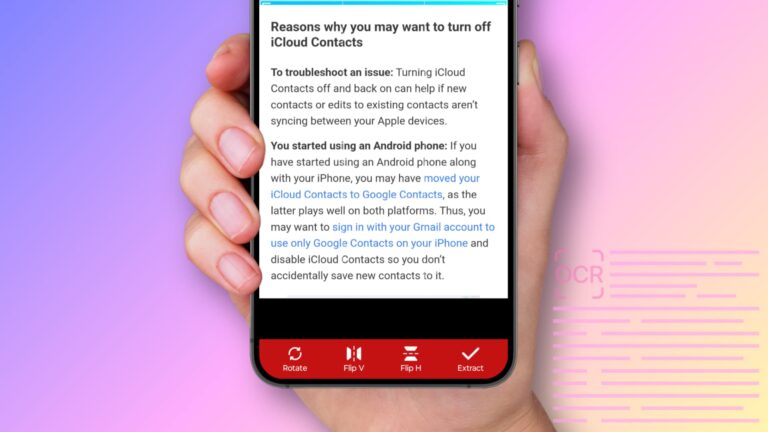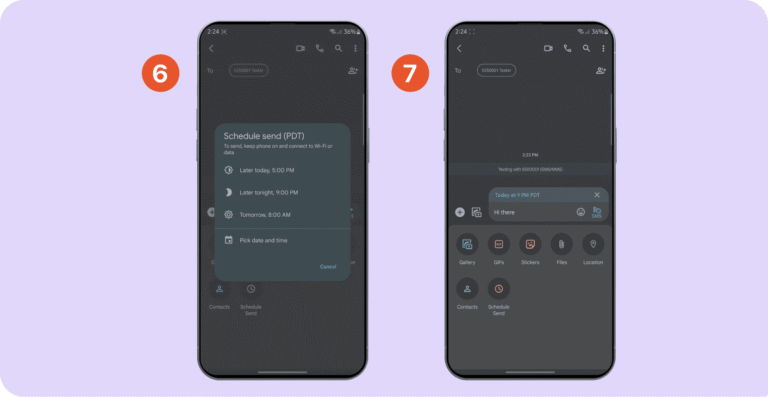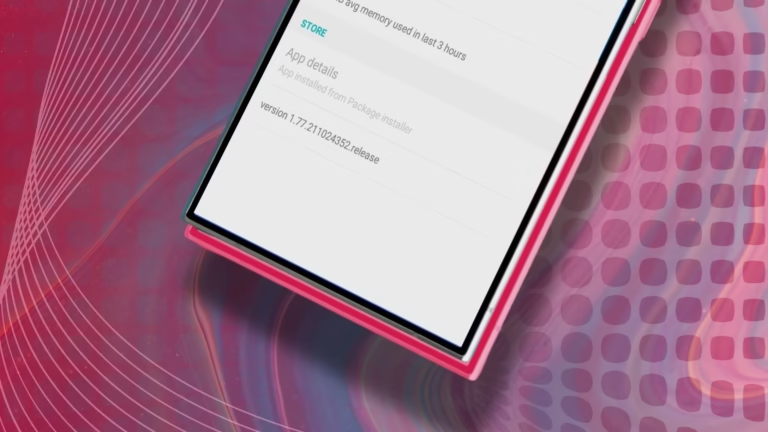How Do You Extract Text From a Picture on Android?
How Do You Extract Text From a Picture on Android? To extract text from a picture on Android using built-in tools like Google Lens, Samsung’s “T” icon, or apps such as Microsoft Lens and Text Fairy. These tools scan the image and turn the text into editable content. Just open the tool, choose the image,…